Embed an Image in the Write Area
Rich content with images
BSafes Support
Last Update hace 2 años
In the Write area, you can upload and embed images. The following screenshot shows what it looks like.
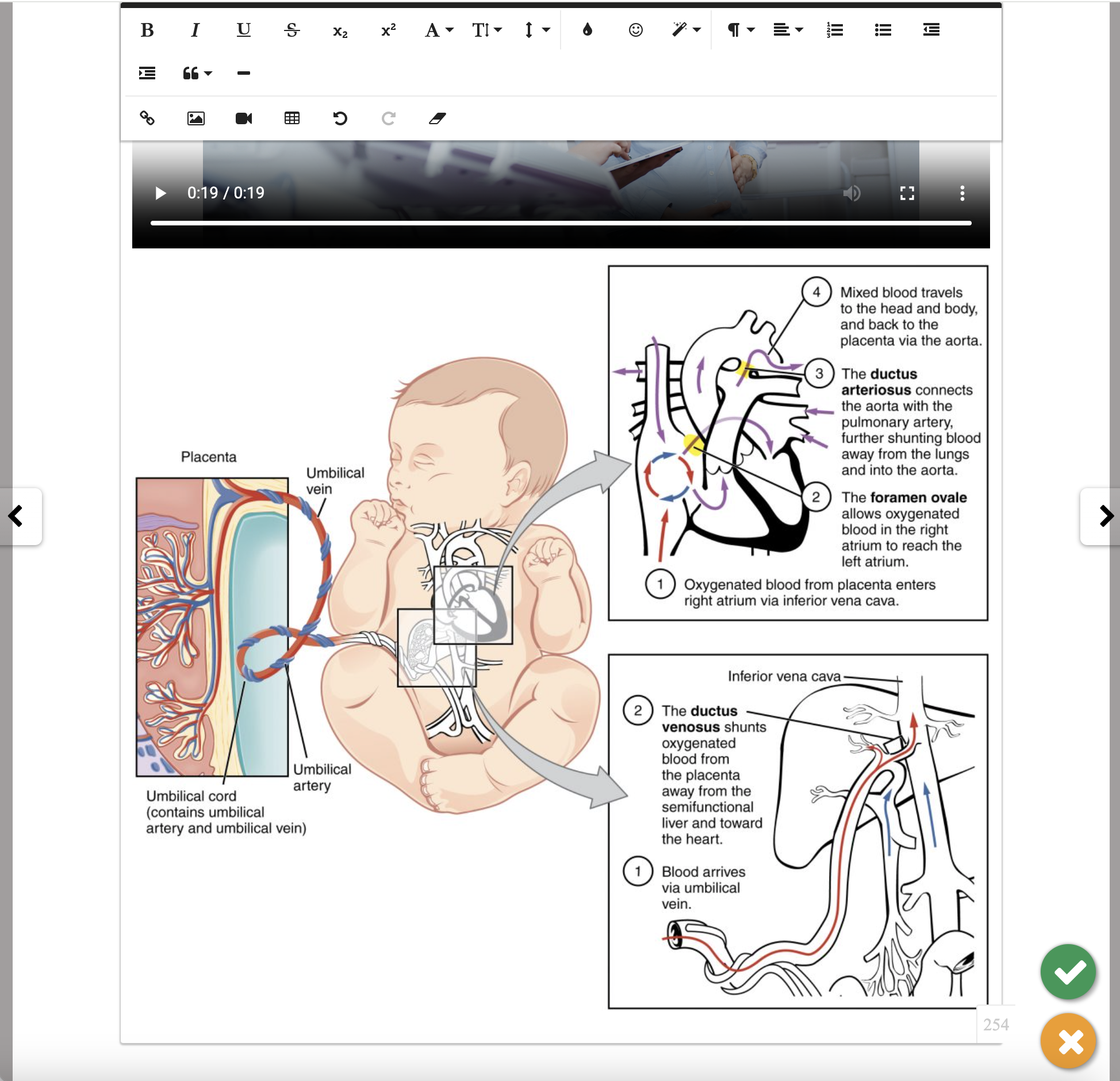
There are two methods to upload and embed an image. The simplest way is to drag and drop an image at the location where you want it to be.
Drag and drop
Click the round blue pen button to start writing.
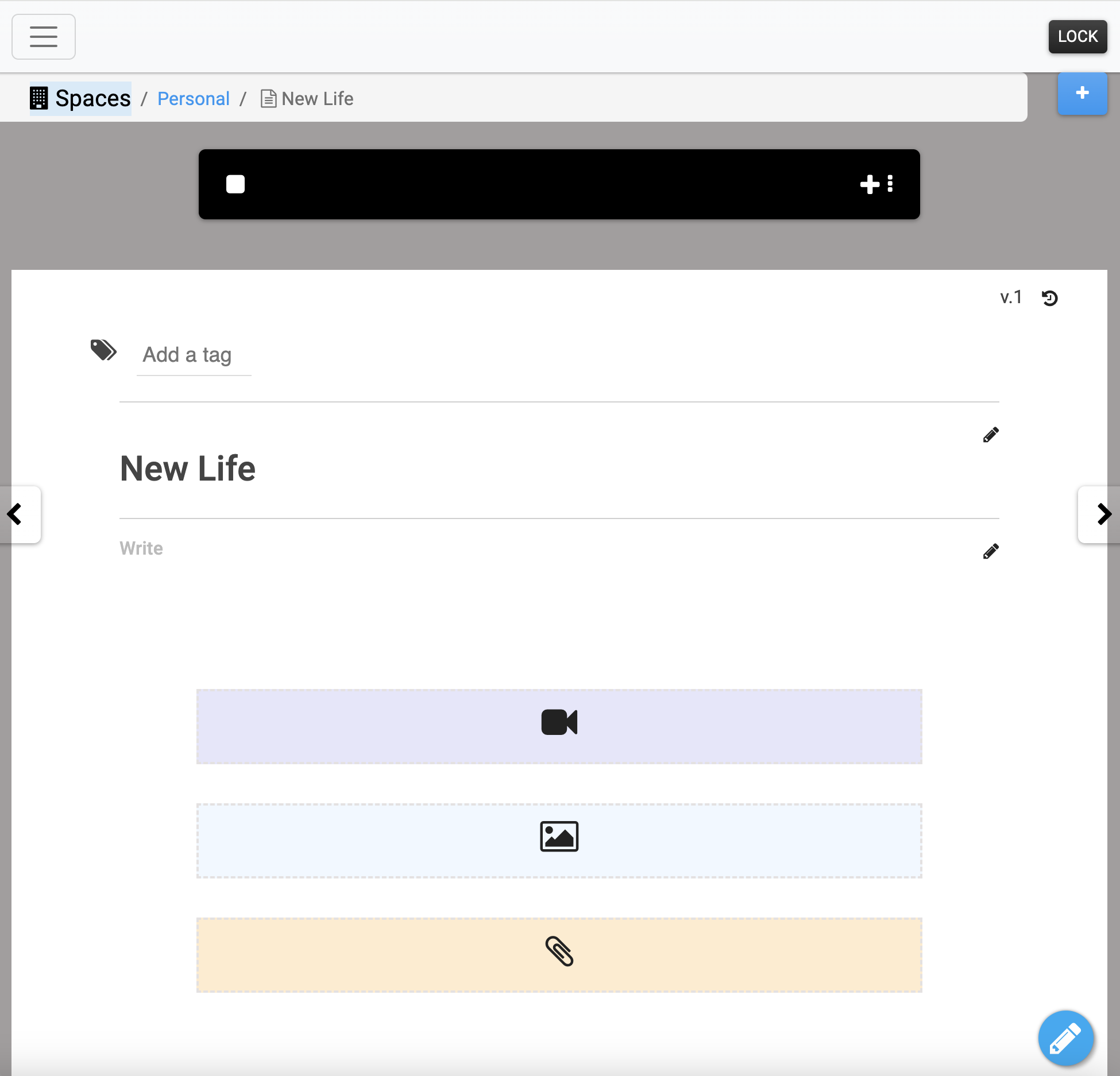
Drag and drop an image to where you want it to be.
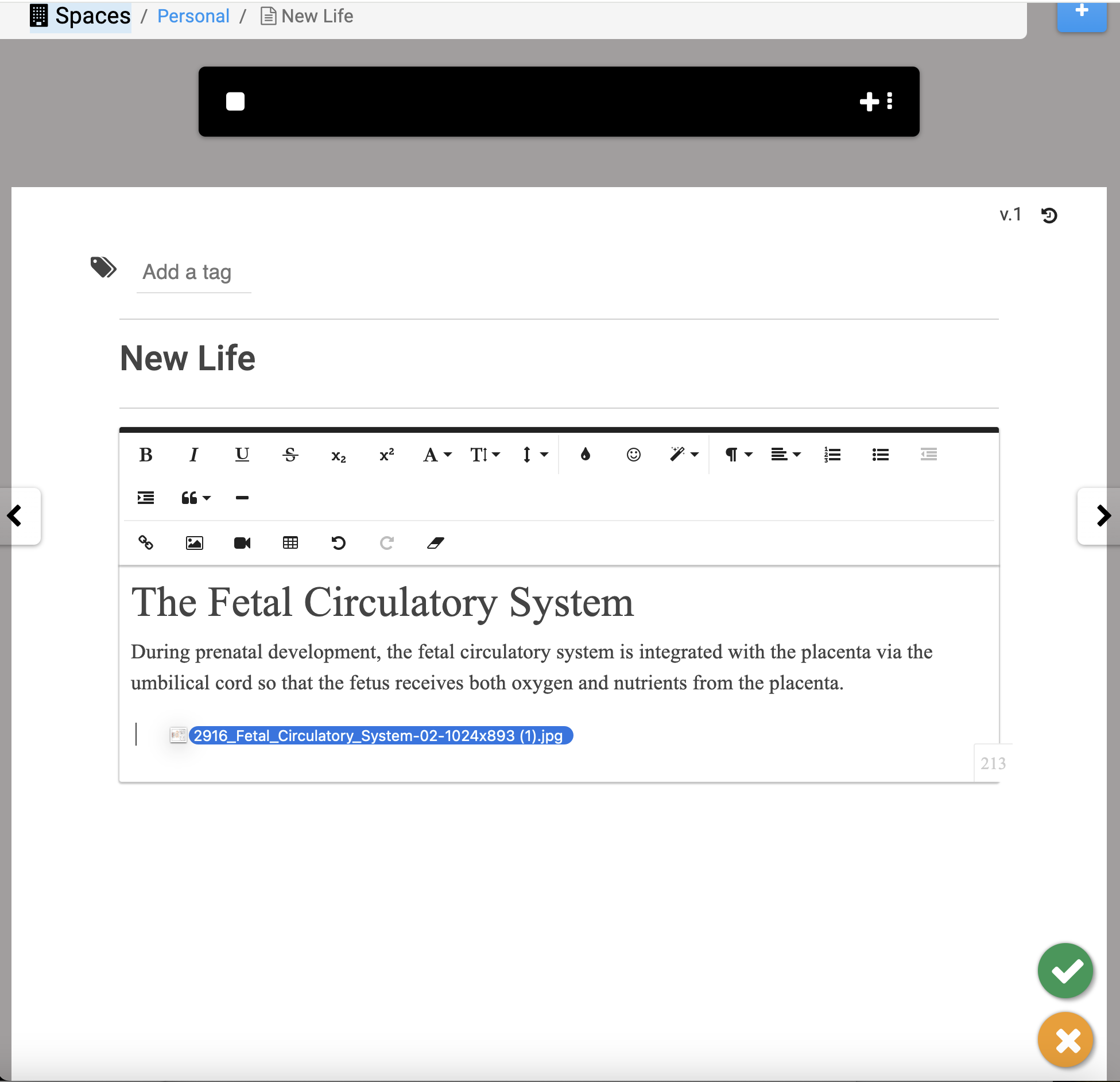
Your device will encrypt the image and upload it to the secure server.
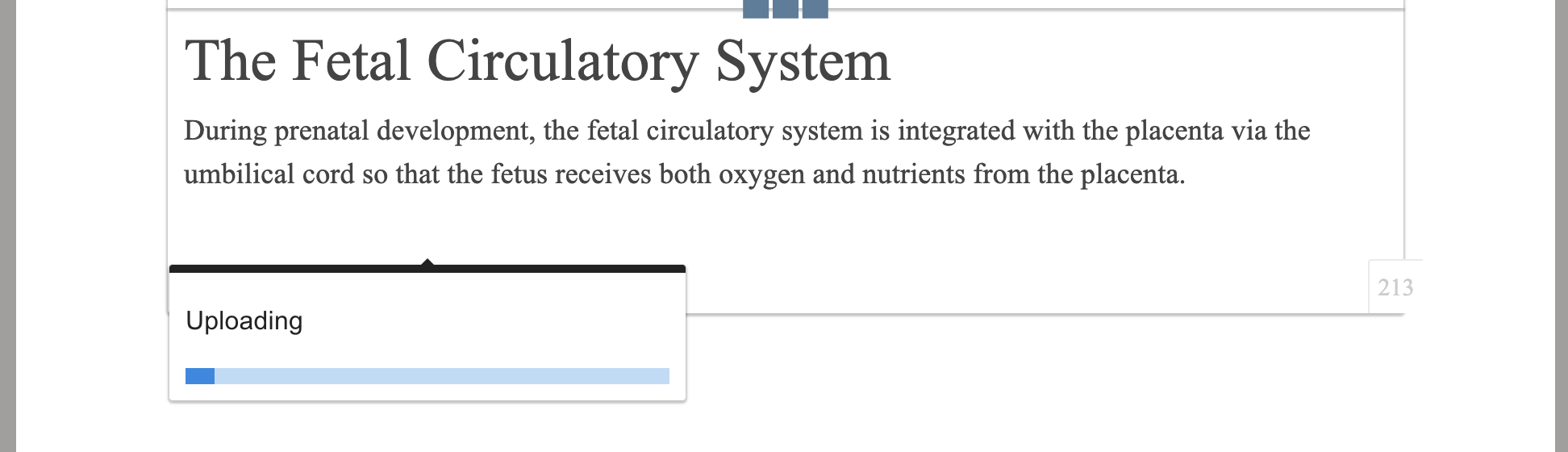
And you will see the image.
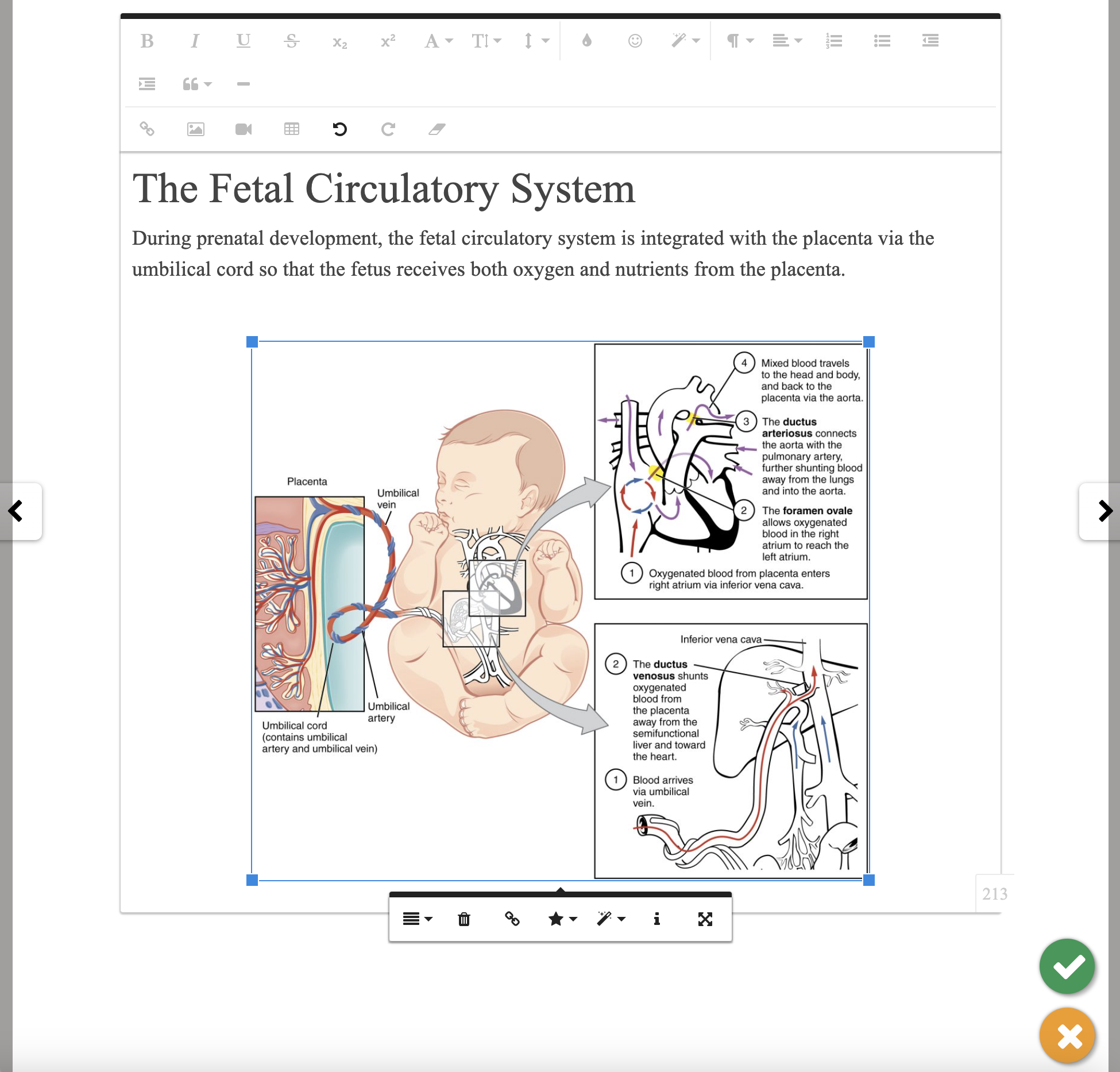
Click the green ✅ OK button to save your work.
Your device will encrypt your writing and upload it to the secure server.
From editor bar
Alternatively, you can embed an image from the editor bar.
When you start writing, move the cursor to where you want to embed an image, then select the Image icon in the top editor bar.
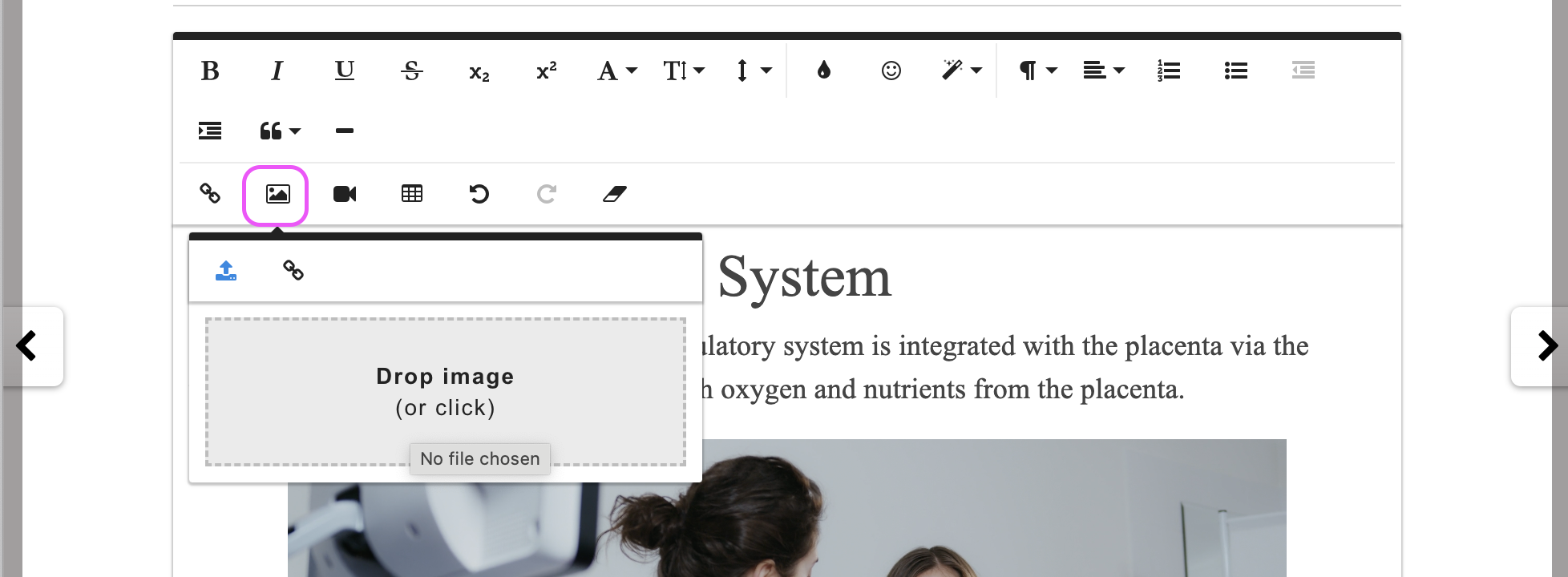
Select Upload, and click Drop Image to select a file.
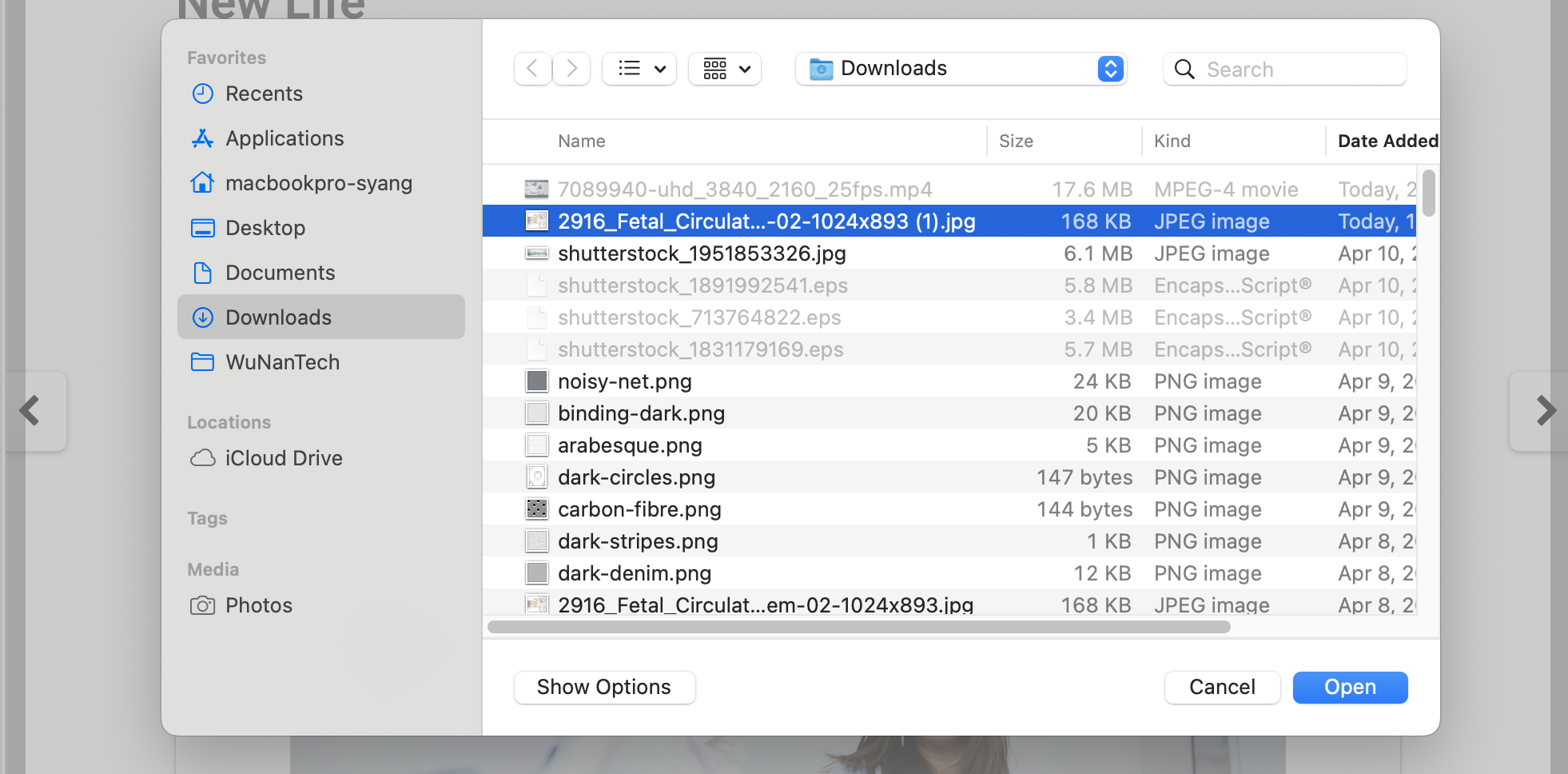
Your device will encrypt the image and upload it to the secure server.
And you will see the image.
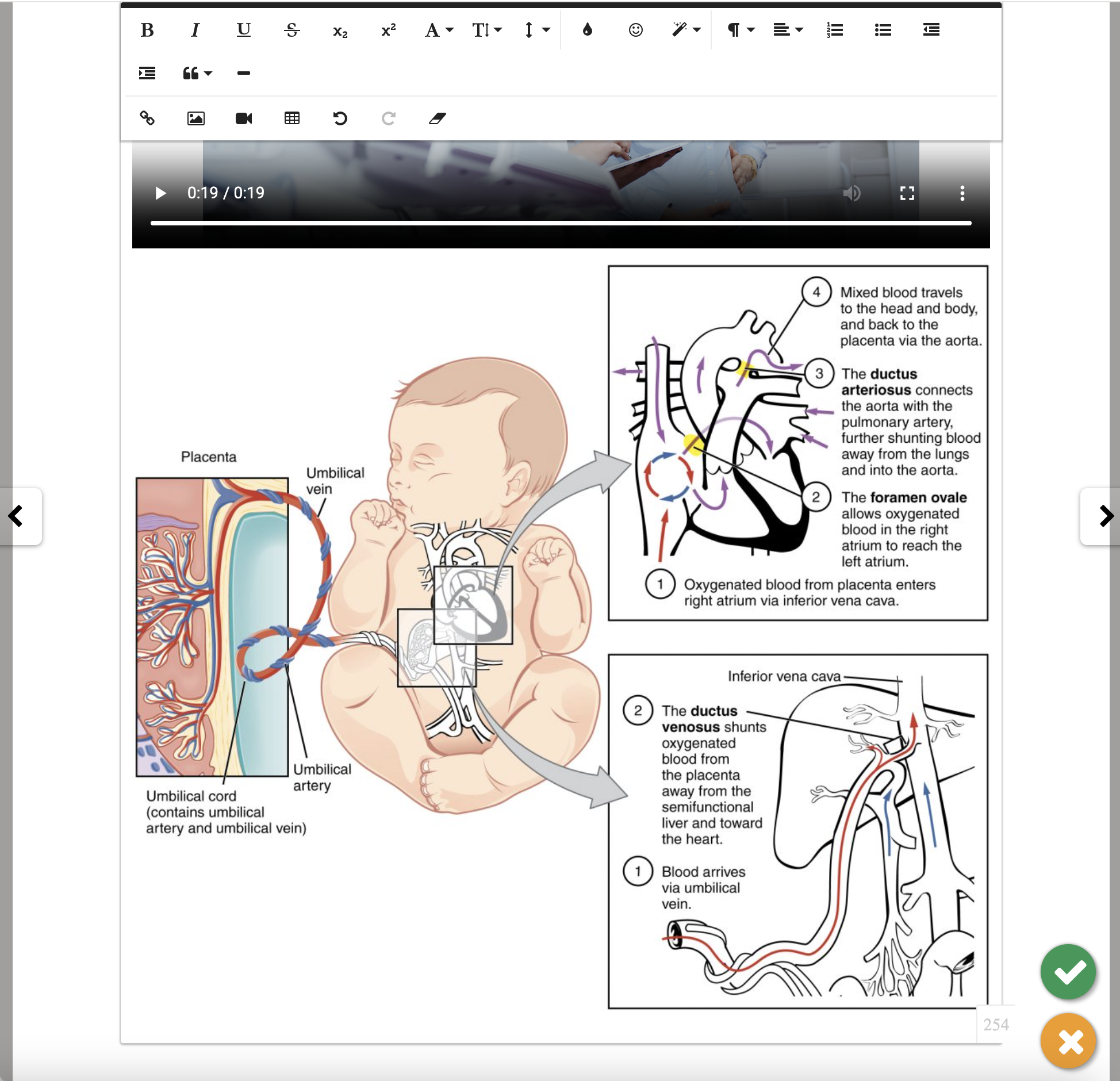
Remember to save your work by clicking the green ✅ OK button in the lower right corner.

