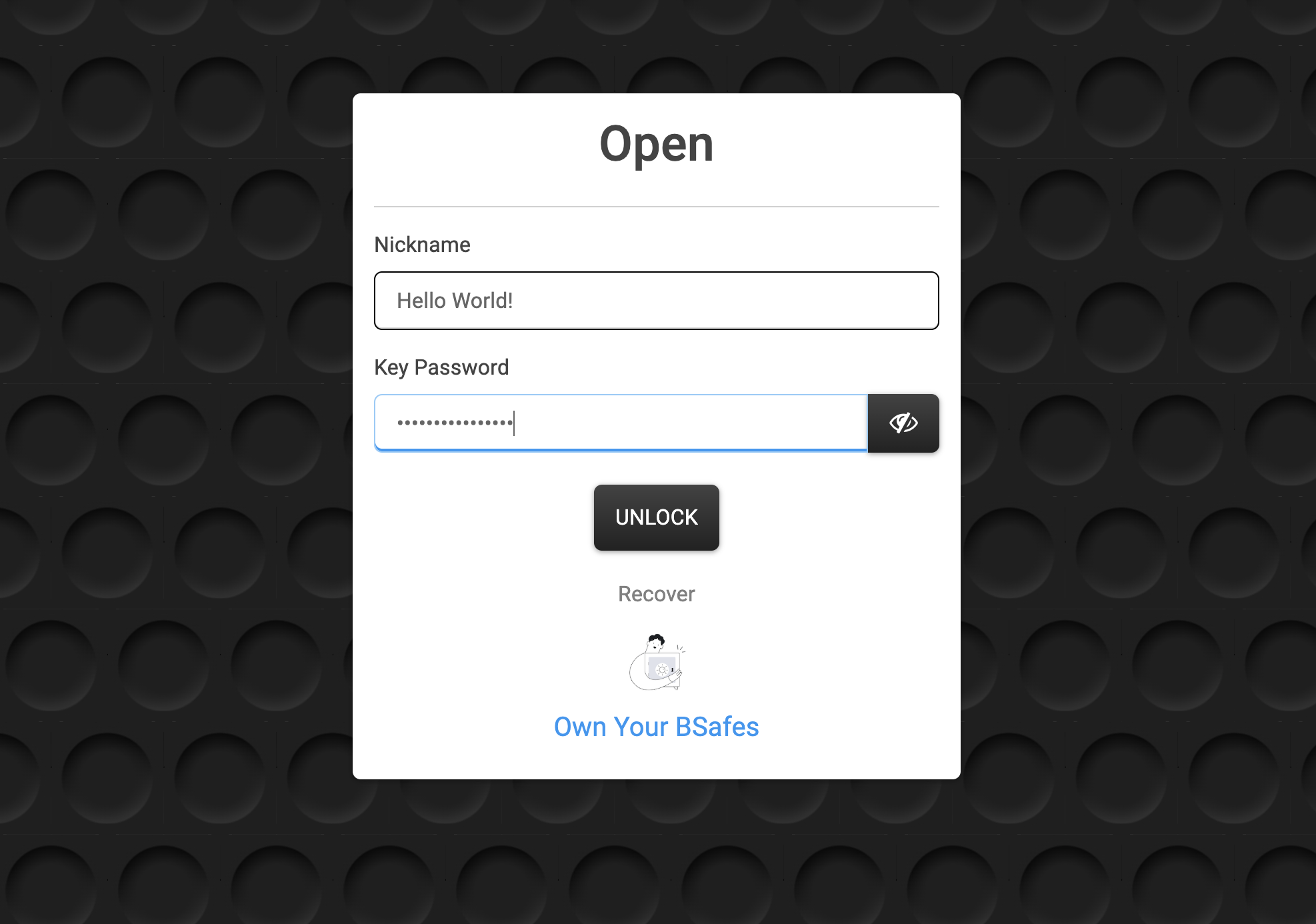Open Your BSafes
Unlock to access your sensitive information.
BSafes Support
Last Update 2 years ago
Go to the BSafes website and click the Open button on the right of the top navigation bar.
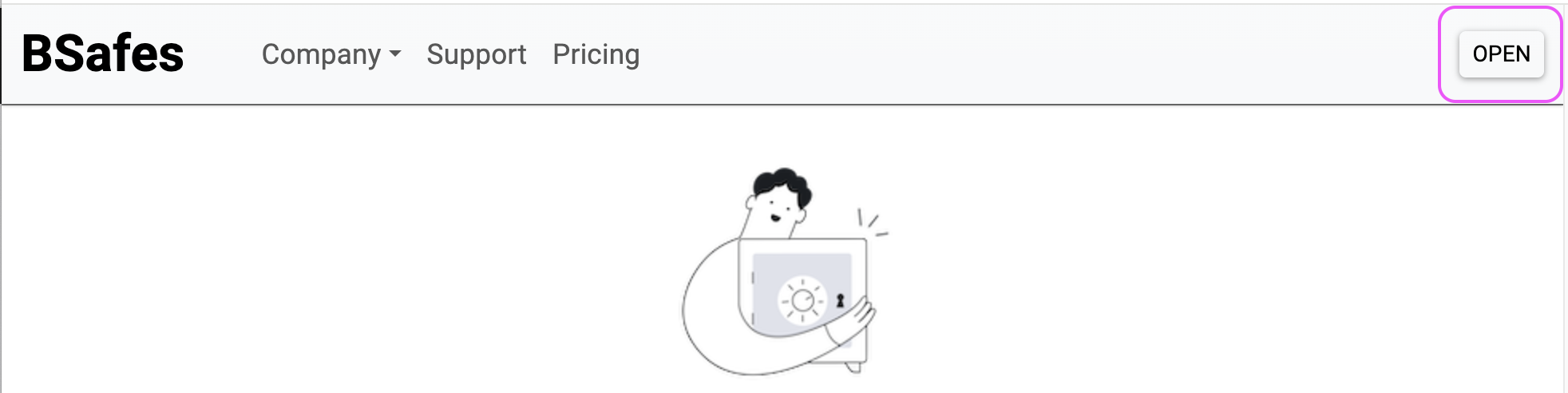
Enter your Nickname and Key Password, and click Unlock.
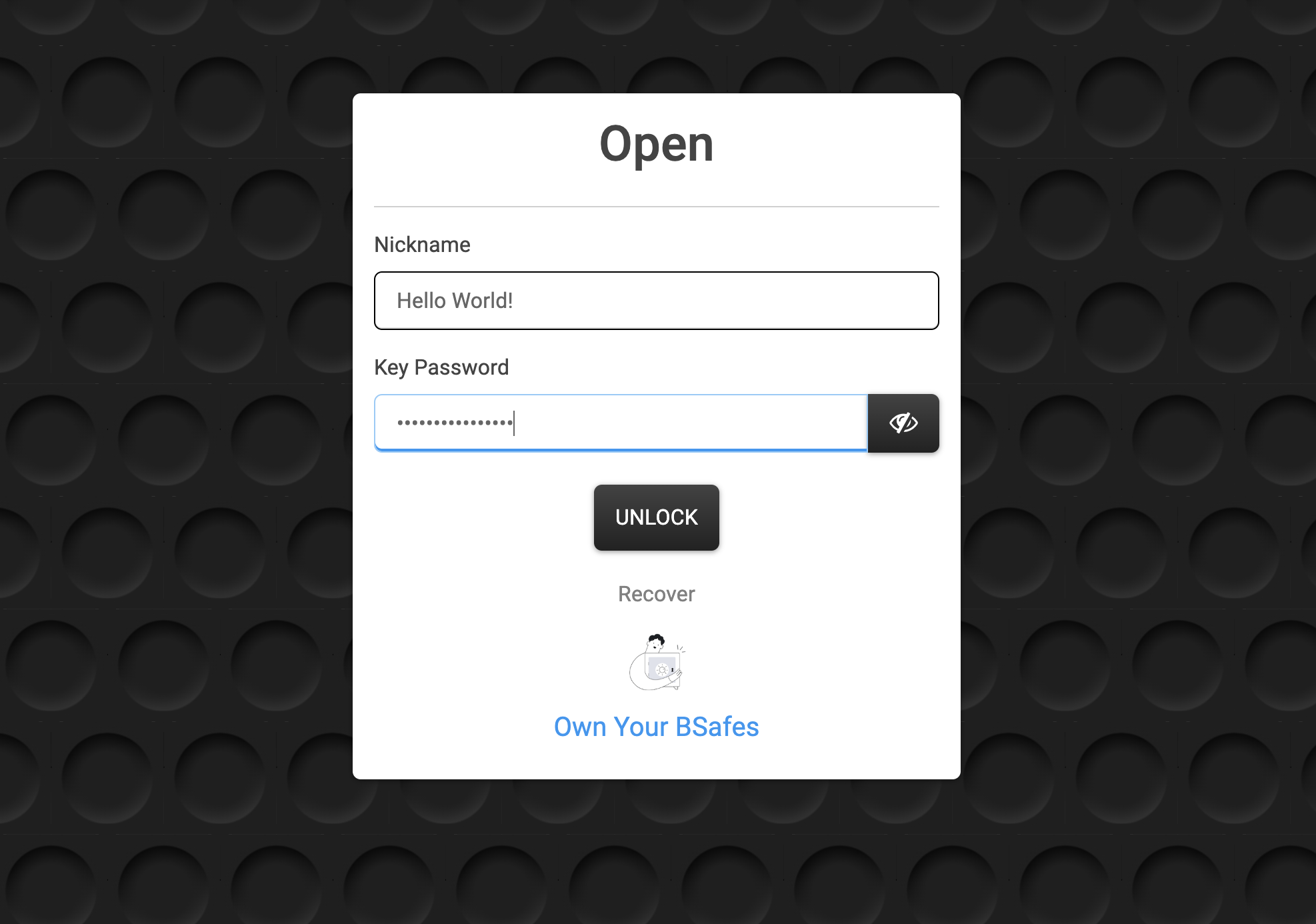
If you are a new user, you can Own Your BSafes.
Recover your BSafes
If you forget your Nickname or Key Password, using your Account Recovery Code is the only way to recover your account. Your device generated the recovery code when you owned your BSafes.
Locate your Account Recovery Code, then click Recover.
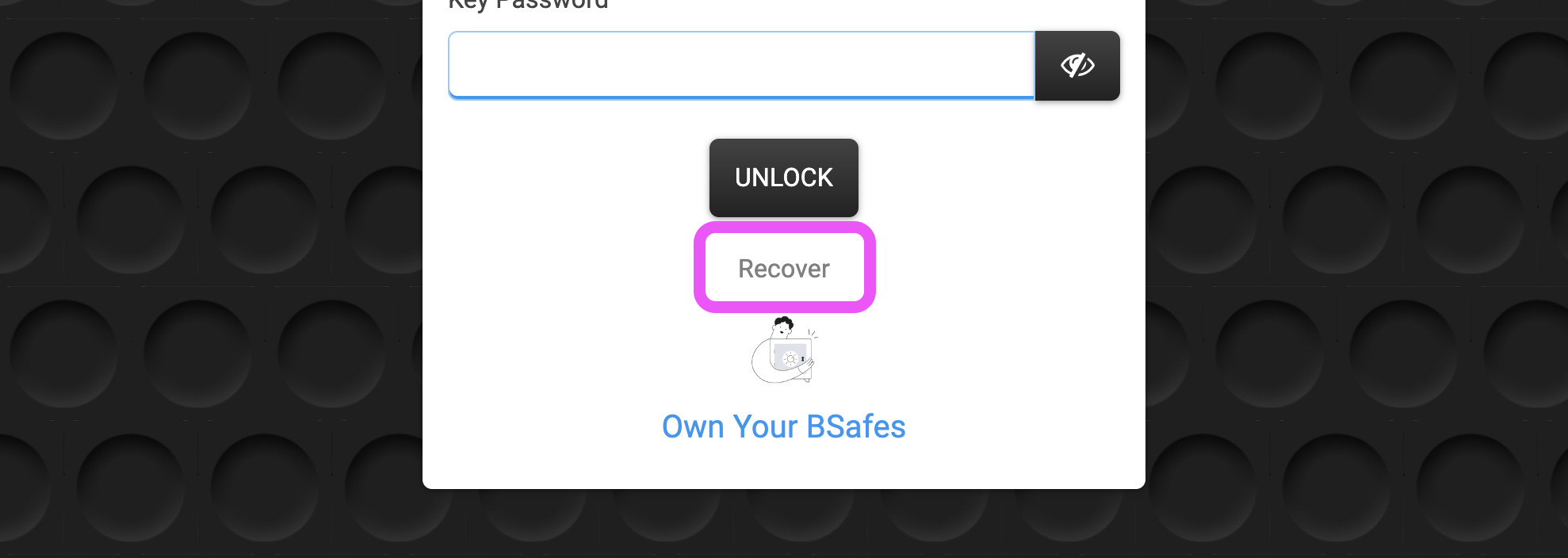
Copy and paste it into the Account Recover Code input field and click the RECOVER button. Alternatively, click the Attachment icon to upload your account recovery file.
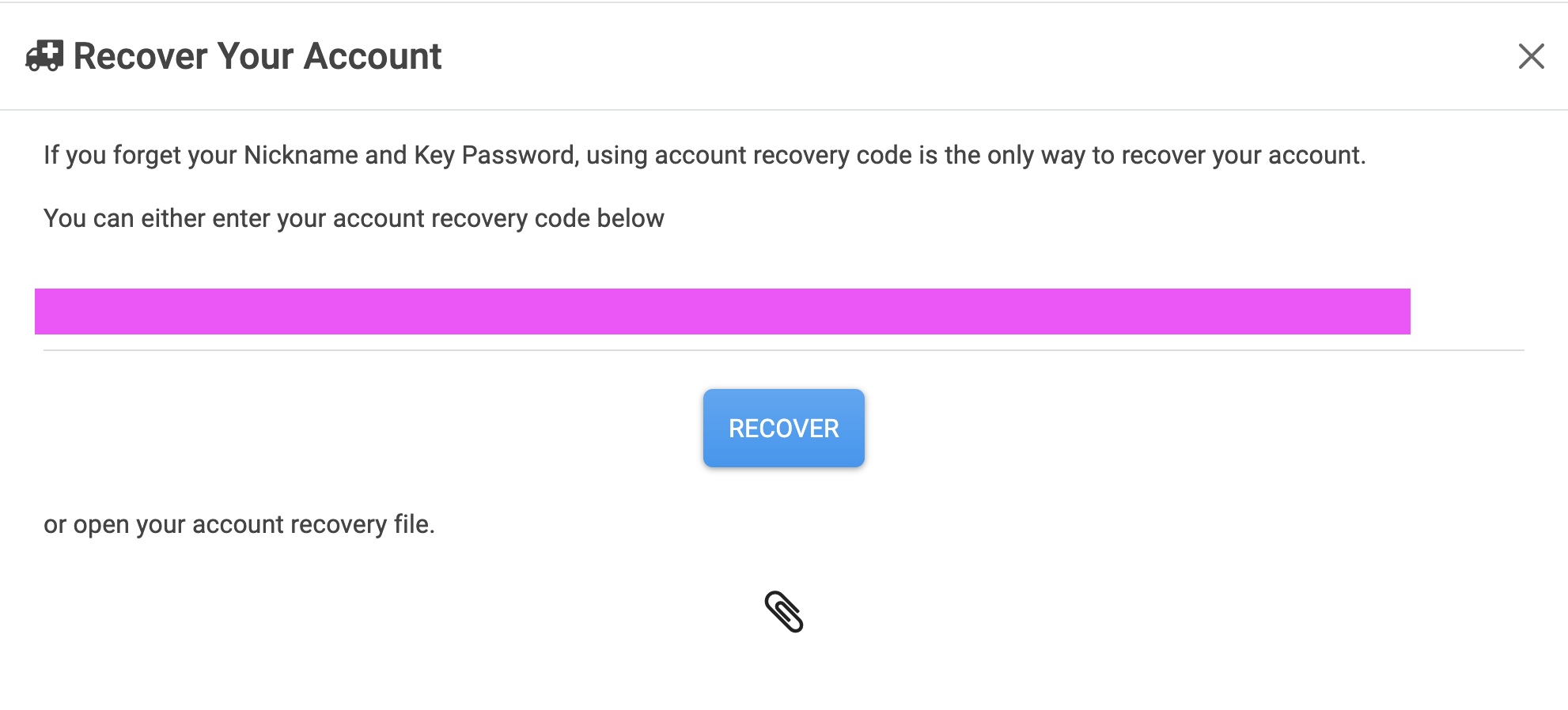
And you can Unlock.