Write
Anything
BSafes Support
Last Update 2 anni fa
You can express yourself without worries, as your content is entirely secure with end-to-end encryption. Enjoy the peace of mind that comes with knowing that your privacy is respected and your information is kept confidential.
BSafes provides a secure editor to compose your rich content. Your device will encrypt your content and upload it to the secure server.
Start writing
Make sure you are on a Page. To start writing, click the blue pen button in the lower right corner.
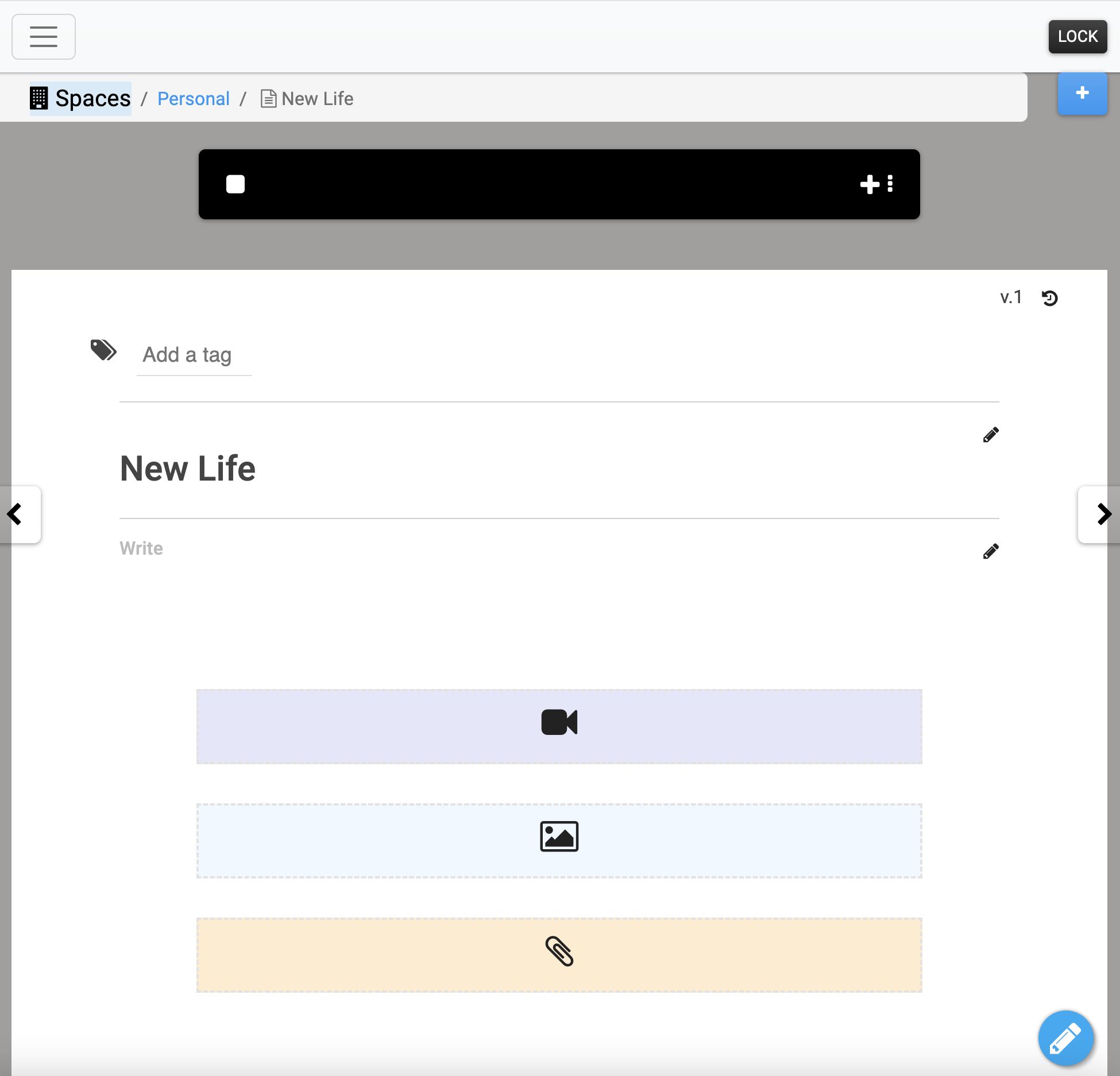
An editor bar will show up at the top.
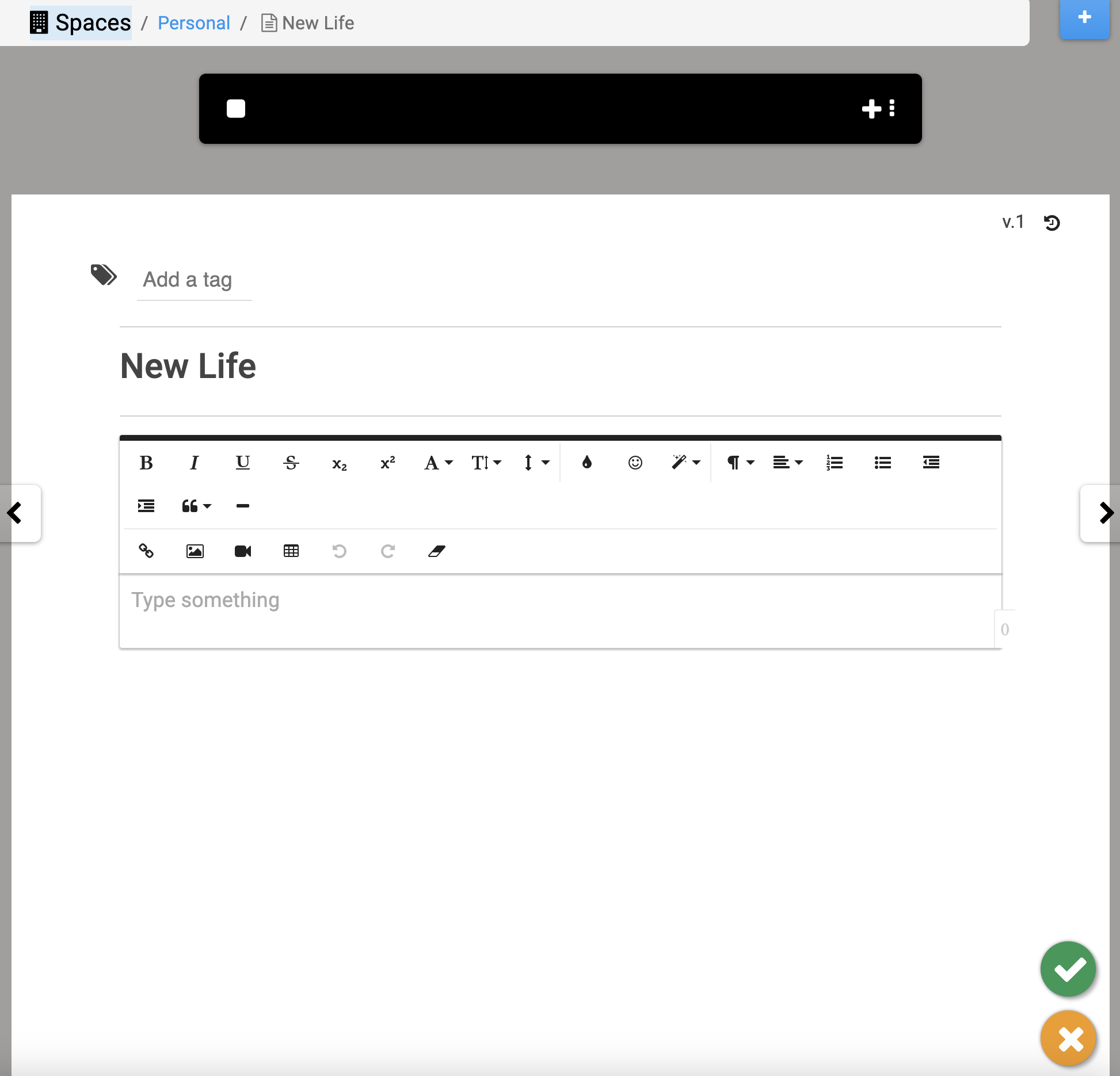
You can write and format the text and insert tables, videos, and images.
After writing, click the green OK button to save your work. Your device will encrypt your content and upload it to the secure server.
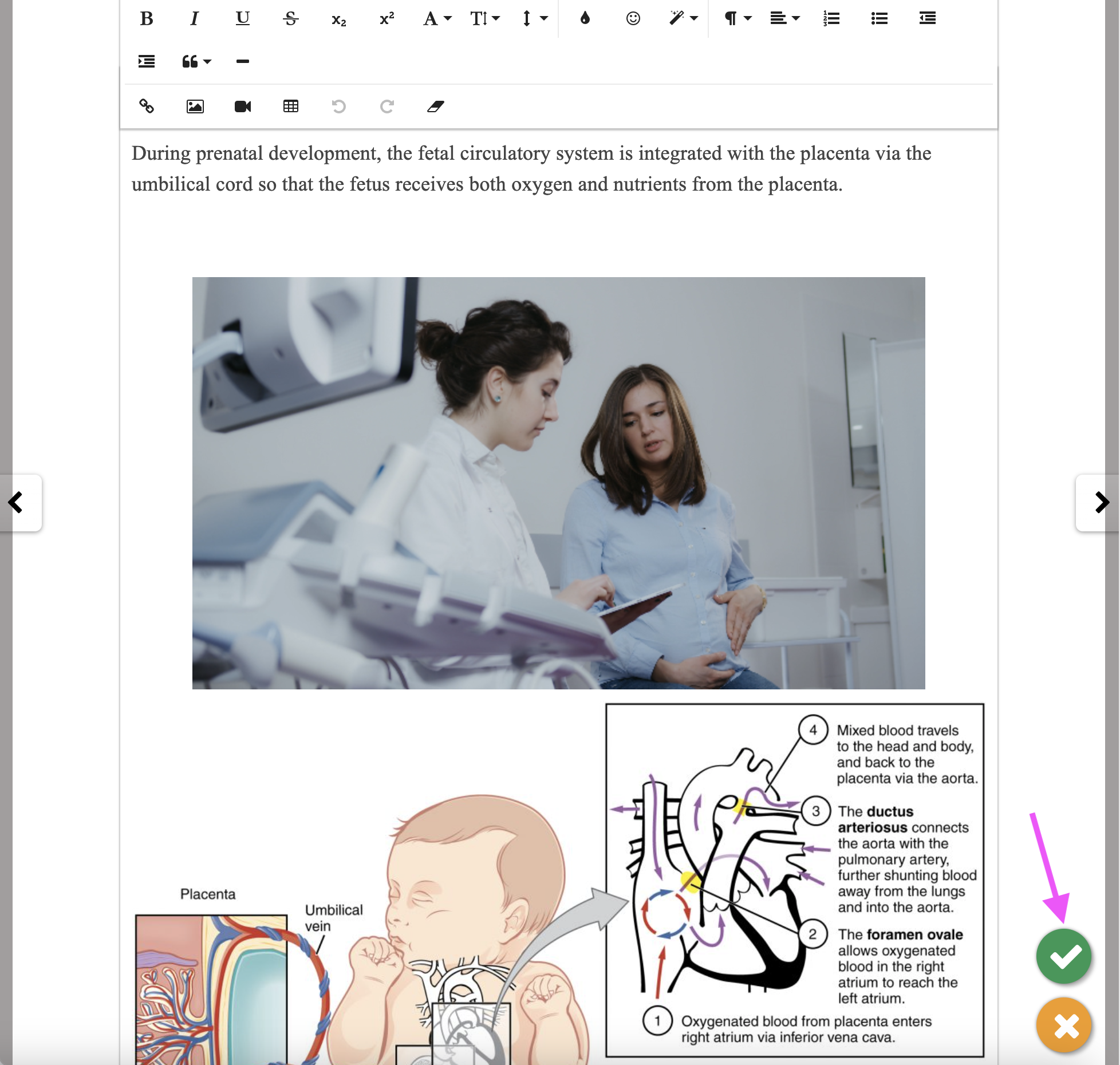
Restore unsaved content
You can recover from a draft if you accidentally click the orange CANCEL button or close the page without saving.
You will see a Draft button on the upper top of the Write area. If you have closed the page, navigate to the page.
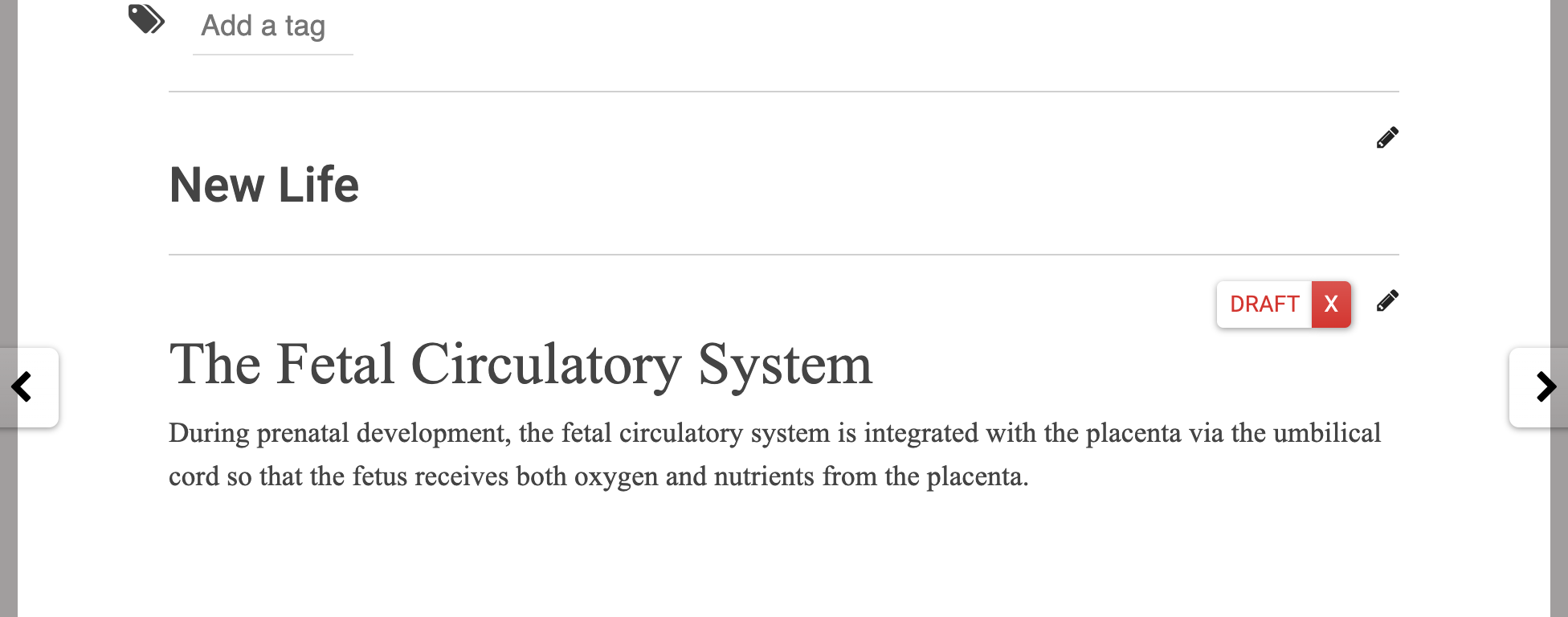
Click the Draft button, and it will reload your unsaved work. You can continue writing and then save the job.
If you don't need the draft, click the X next to the Draft button.

